Overview
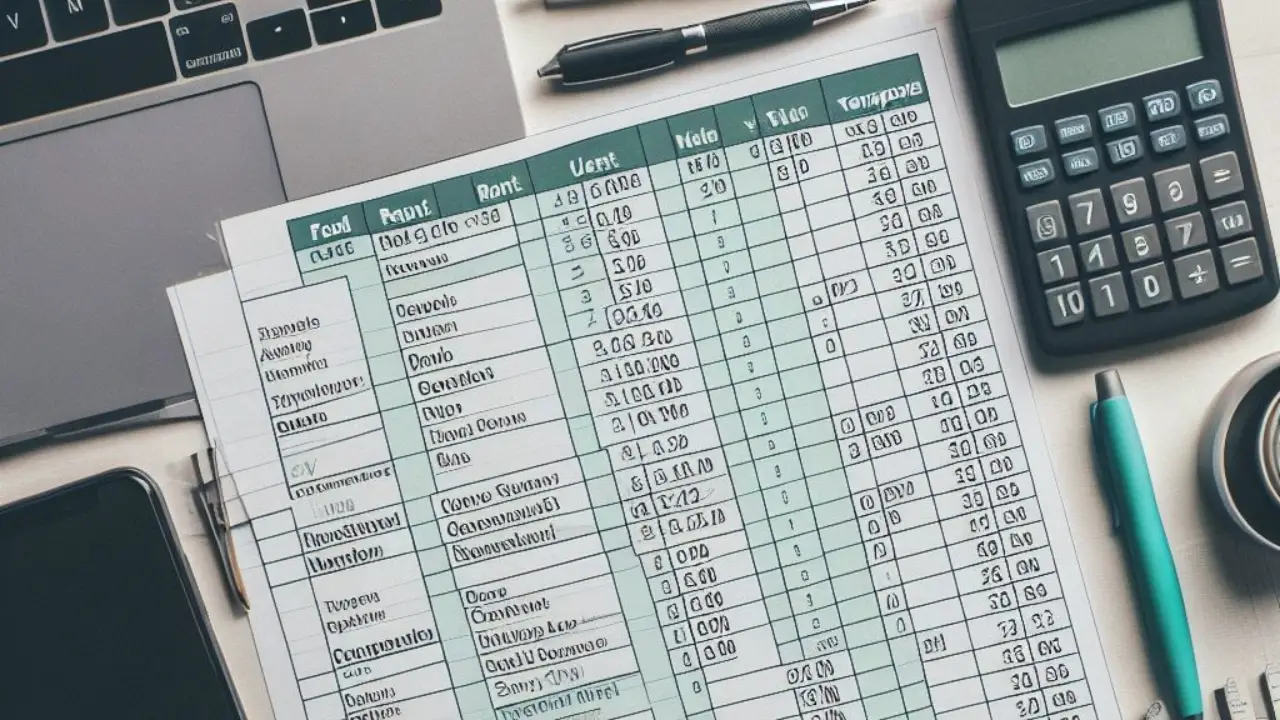
So, how to use Microsoft Excel for tracking expenses? It is essential for a person who owns a small company to keep track of their spending. Today, I’m going to share with you some of the techniques that I’ve learned about using Excel to manage and keep track of your costs.
When we begin with a template, we are able to save a significant amount of time and also choose a design that is unique to us, fits our requirements, and looks good. Due to the fact that MS Excel provides a large number of free budget templates that can be customized, you will definitely be able to discover one that is suitable for your business.
If managing your finances and your bills causes you worry, I understand. The Microsoft Create website provides users with a plethora of Excel templates, including monthly cost templates and other Excel templates. Pick the one that catches your eye. We found many monthly family budget templates to be a great place to begin. Not only does it keep track of my monthly income and spending, but it also generates a fascinating cash flow chart that allows us to readily see the cash that is now coming in and the cash that is currently leaving.
Is there a way to use Microsoft Excel for tracking expenses?
Did you want to use Microsoft Excel for tracking expenses? When it comes to keeping tabs on your daily expenditures, you may make use of the cost tracker template that is included with Excel.
By selecting File > New > Templates > Tracking > Expenses, you will be able to access the template for the cost tracker. There will be a new worksheet that opens up with the spending tracker template.
It is sufficient to input your transactions into the relevant categories in order to begin the process of monitoring your spending. You are free to add as many or as few categories as suits your needs. You also have the option of including a date column and a running total column in your spreadsheet if you wish to monitor your progress over time.
You may use the template for the expenditure tracker for both your personal spending and your corporate expenses. In the case of enterprises, it is possible that you would wish to include extra columns for things like receipts and invoices.
How can I calculate a daily budget in Microsoft Excel?
First, you will need to make a list of all of your income and spending before you can use Excel to build a daily budget and also use Excel for tracking expenses. After that, you should use the SUM function to sum up all of the money that you have earned and spent. Finally, in order to calculate your daily budget, divide your total revenue by the number of days that are included in your period.
Let’s imagine, for instance, that you want to determine how much money you will need to spend each day throughout the month of January. The first thing you would do is make a list of all of your income and spending for the month, categorizing them into two distinct columns.
Then, you would use the SUM function to sum up all of the amounts of revenue and expenses that are written in the columns that correspond to them. In conclusion, in order to calculate your daily budget, you would divide your total revenue by 31, which is the number of days in the month of January.
Must Visit “Best Loan Calculator“
How can I build a report that details my daily expenses in Excel?
An Excel sheet for tracking expenses can be easily and quickly created. To keep track of your expenses, you can either use one of the numerous Excel templates that are available or make your own.
When you make the decision to make your own, the first thing you should do is make headers for each column. For the date, the description, the amount, and the category, you will need to have certain columns. Immediately after you have finished creating your headers, proceed to enter in the information that corresponds to each day.
Be sure to include the date, a short description of the transaction, the amount that was spent, and the category that the purchase fits under. The categories that are listed below might serve as a guide for you:
- Snacks and beverages
- The shopping, transportation, and entertainment options
- Invoices and utility bills
In addition,
Take a look at the total amount that was spent in each category after you have entered all of your costs into the system. In this way, you will have a clear understanding of how your money is being spent on a monthly basis. If you discover that you are spending an excessive amount of money in a certain area, you should make an effort to reduce your spending in that area and put the money you save or the money you pay off in debt.
The creation and use of a daily spending tracker is an excellent method for gaining control of one’s financial situation. You will be able to monitor where your money is going and make adjustments to enable you to save money on a monthly basis if you keep track of your spending.
How can I keep track of the money I spend on a daily basis?
Your daily expenditures may be monitored in a number of different ways, and you can choose from among them. If you want to use Excel for tracking expenses, you may either use a notepad or build an Excel file specifically for cost monitoring. There are other applications that you can use to keep track of your spending, which provide you with more information if you want it.
The most essential thing is to stay consistent with the approach that you select, regardless of the way you choose. If you want to have an accurate picture of your spending patterns, you should be sure to keep track of every cent that you spend.
In order to save money, what are some helpful hints? To help you save money, here are some suggestions:
-
Establish a financial plan and adhere to it.
One should reduce costs that are not essential.
-
Set up some automated savings.
You should make an investment in yourself by enrolling in classes and acquiring new skills.
1 thought on “How to use Microsoft Excel for tracking expenses?”